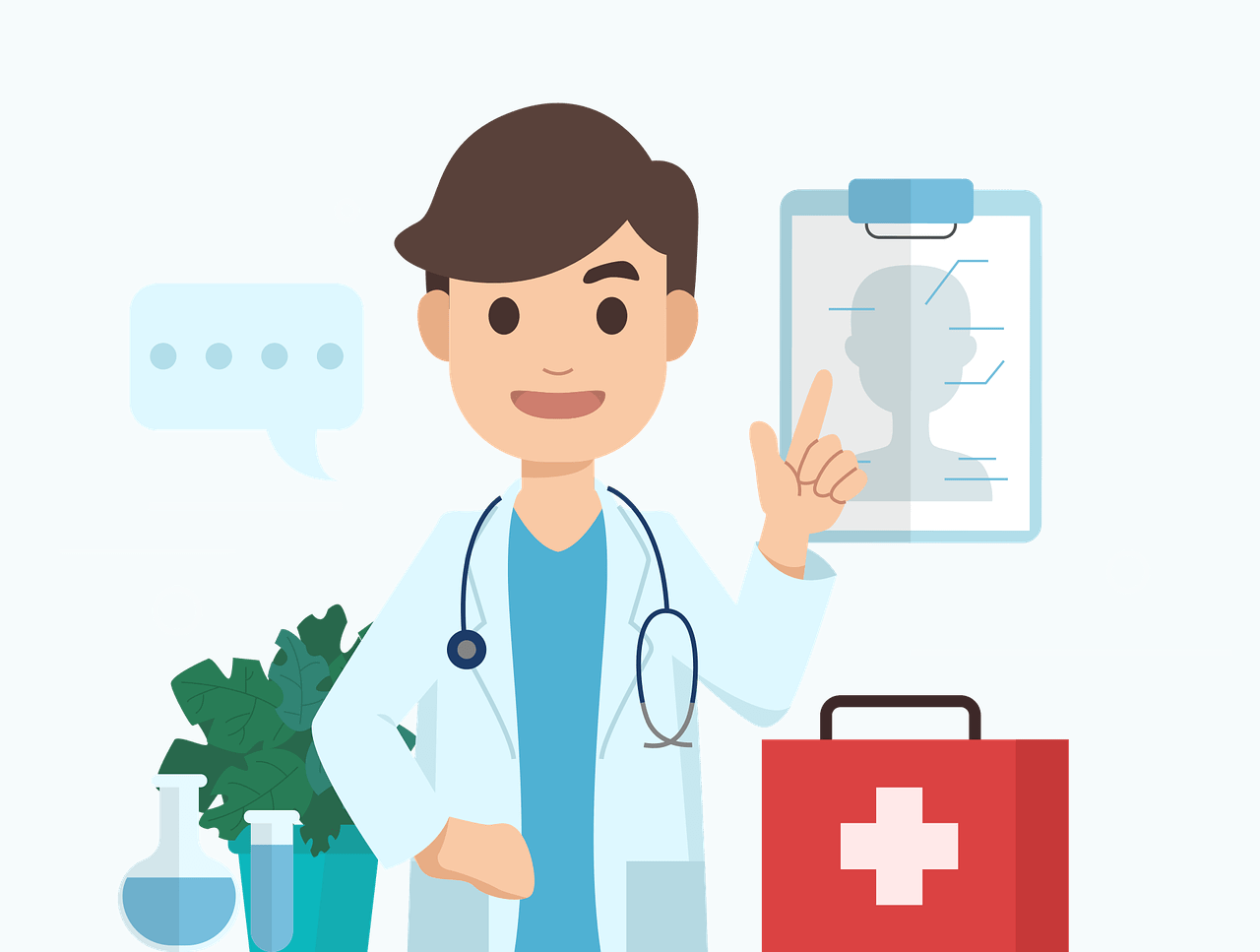
A Oklahoma’s largest hospital system, with nine hospitals, more than 100 ambulatory clinics, and nearly 10,000 employees. To improve existing healthcare processes and transform individual patient care delivery across the state, it leveraged Microsoft Azure and Power BI to connect disparate data and deliver insights to healthcare providers and employees. Democratized data connected to strategic organizational measures empowered caregivers to not only make tactical improvements to patient care delivery, but to drive actionable change that saves lives.
“The investment we’ve made in Microsoft Power BI has really paid off. Our teams have the flexibility to iterate and adjust quickly based on user needs. This allows us to go that extra mile to create the good care that can transform lives.”
Chief Information Officer
Several years prior to joining the healthcare, the CIO left his career of 10 years as a BI developer after personally witnessing the death of a friend. The life-altering experience led him to pursue medical school, residency, and a safety and systems improvement fellowship at Kaiser Permanente. After his medical training, he worked in numerous positions in the healthcare industry. When he became the medical director of federally qualified health centers in Oakland, CA, the CIO noticed that healthcare analytics were drastically behind the domains of the financial and consumer retail sectors.
Life is precious and can be lost in a moment. The healthcare’s Chief Information Office knows this all too well. Several years prior to joining the company, the CIO left his career of 10 years as a BI developer after personally witnessing the death of a friend. The life-altering experience led him to pursue medical school, residency, and a safety and systems improvement fellowship at Kaiser Permanente. After his medical training, he worked in numerous positions in the healthcare industry. When he became the medical director of federally qualified health centers in Oakland, CA, he noticed that healthcare analytics were drastically behind the domains of the financial and consumer retail sectors.
The CIO was compelled to find a blended way of delivering patient care that would leverage data and analytics to improve healthcare processes. Because of his personal experience developing with Microsoft Power BI, he looked into leveraging the tool to tell compelling stories about the care they were delivering. Part of the final decision to use Power BI was due to the flexibility of embedded features and integration with the Azure platform. Soon after, the CIO was recruited as Chief Medical Information Officer (CMIO) of the Healthcare and was later promoted to CIO.
At that time, Oklahoma ranked 47 out of 50 in the US for delivering high-quality healthcare. The healthcare’s CEO was on a mission to change this. To successfully support Oklahoma’s largest healthcare system and its mission—to partner with people to live healthier lives through strategically aligned leadership and analytics—Pehrson had a tough journey ahead.
Uniting healthcare providers with analytics through visual storytelling
As CEO, Pehrson instilled a culture and expectation of continuous improvement within the company. He asked the enterprise analytics department to find a solution that would not only effectively leverage data insights to improve healthcare systems, but also connect patients and caregivers to analytics through visual storytelling.
“When I first joined the company as CMIO, the mantra was: let’s get technology out of the way,” says the CIO. “Now, the perspective on technology in healthcare has shifted. Technology can bring us together in new ways. Healthcare teams can come together to drive improvement in processes to deliver better care for patients through analytics. One of the most important things you can do as an analytics leader is to own the ‘last mile.’ The ‘last mile’ is where the story is told—it’s where people start taking the stories that you’re telling and connecting it to themselves. To achieve this, we needed a flexible platform that allows us to constantly iterate and make engaging visualizations that are key to bringing people into the change that they need to make.”
Together, the CIO determined that the solution needed to identify and track:
- Strategic organizational measures (KPIs)
- Opportunities for operational process improvements and individual patient care improvements
- Required and actual process adherence percentages
“Preventing harm to patients and staff is a core mission at the healthcare. We encourage all our caregivers to seek out and report all harm,” says the CIO. “We use Power BI to make visible our strategic goal daily on digital displays throughout our hospitals and on both mobile and desktop environments.”
The CIO already knew there was an existing solution that could transform patient care by engaging caregivers with data-driven visual storytelling. As the CMIO during that time, he wanted to start using what he’d learned about Power BI and bring it to INTEGRIS because he believed in Microsoft technologies and their capability to help tell stories about patients.
He states, “We needed to connect strategic KPIs to an opportunity analysis to then identify the care that needs to change—all while tracking what the required process adherence percentage is to achieve results and the actual output by an individual caregiver. Then we’d socialize the visual analytics by making them accessible in a team environment, a mobile environment, and an ambient environment. The goal is to make it interesting for caregivers to look at by expressing data in the relevant context, such as ‘needle sticks avoided’ or ‘cancers prevented.’ All of that is possible with Power BI, which enabled us to grab the right visualization that’s going to tell exactly the story that we need.”
Using Azure Synapse to reach data nirvana
The foundation of a data-driven organization is the availability of data as well as the ability to rapidly iterate based on customer feedback. The company’ journey to a cloud-centric architecture took it through on-premises hardware. However, even dedicated servers with hundreds of gigabytes of RAM were unable to consistently process the complex questions asked in a timely enough manner to be actionable for these improvement efforts.
Moreover, the operational requirements of the healthcare world can be quite complex and intricate. The company works with a wide variety of systems all hooked up to different back ends. Each small system has its own set of requirements. The healthcare was looking for the right place to bring all the information together in a way that is effective and flexible, while still being affordable.
The development team set out to find a product that would give them complete control over their environment. The tool needed to have the ability to move extremely large amounts of data quickly and have it all process at specific required times. The first tool they implemented didn’t have the right connectors to get data out fast enough and didn’t integrate with the tool set they needed.
When the team learned that Azure Synapse Analytics had a PolyBase connector, making reading and writing between spark environments easy and fast, they knew they had found the right tool. The team quickly fell in love with the ability Synapse has to scale as needed—a feature they found lacking in other options. With Synapse they now had an effective tool that also gave them full control and scalability over their environment.
By creating pipelines capable of fully migrating the necessary data with Microsoft Azure cloud capabilities, the development team was able to harness the scalable power of Apache Spark clusters to process data at immense speeds that allowed enterprise-wide delivery of real-time and near-real-time analytics.
The Director of Data Engineering, “Although there were engineering efforts required to stand up the infrastructure, Microsoft Azure Databricks and Azure Synapse interfaces allowed our existing team of BI developers to translate their SQL skills seamlessly in the cloud. The result is empowering our existing caregivers to turn their reporting efforts into Analysis Services models supporting improvement tools and self-service reporting for the entire system.”
Initially, the data team used Azure Synapse Analytics for the primary data sync location. However, as they discovered more capabilities, Synapse became the key method to get massive amounts of data—a couple terabytes—into their environment. After pulling billions of rows directly from Azure Synapse to Azure Databricks, the team started to see the additional realms of possibility with Synapse.
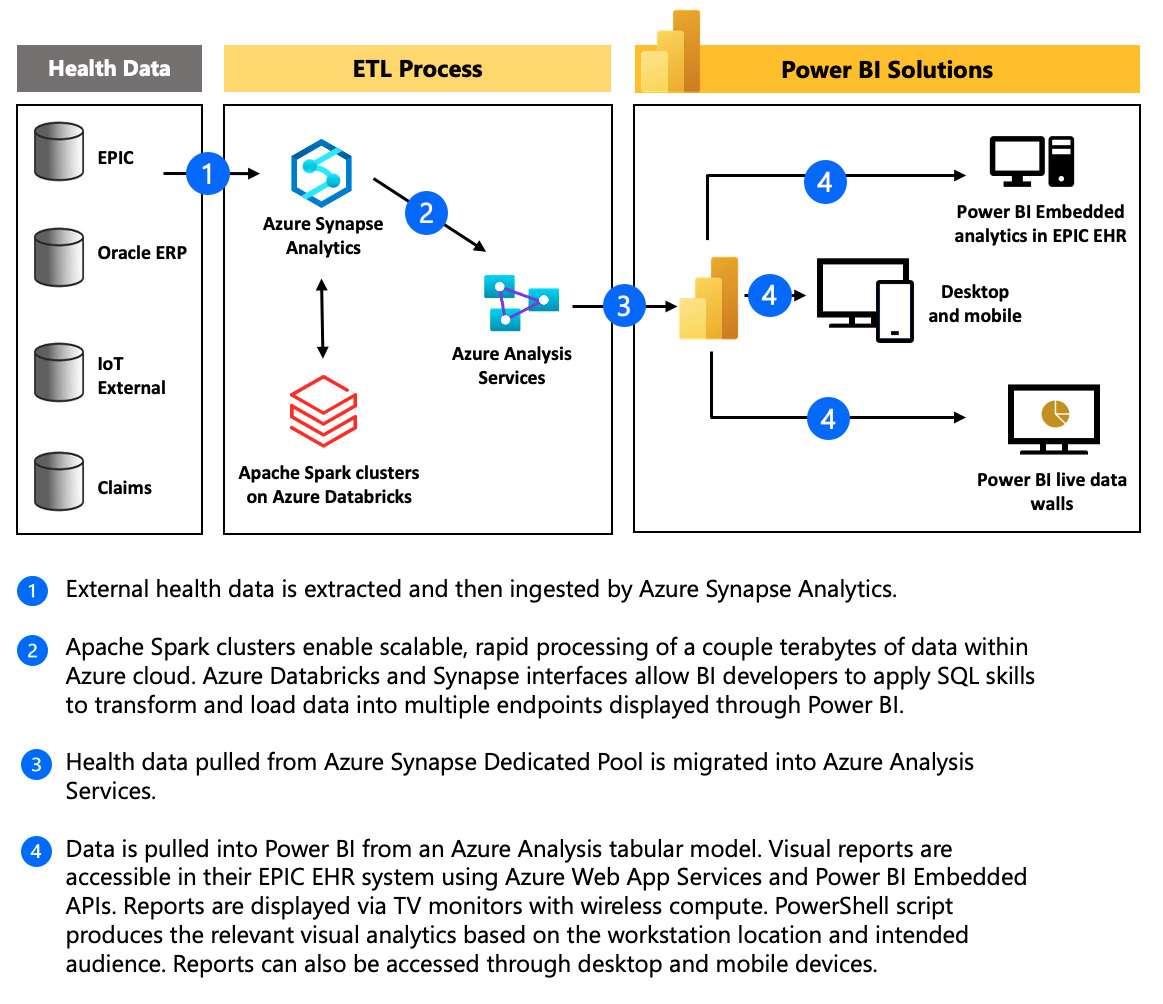
Thanks to Azure Synapse Analytics’ flexible scaling capabilities, the engineering group at the healthcare can grow the solution as they build it. Engineers start with a smaller proof of concept and expand out the solution as they gain a better understanding of the data and the capabilities of Azure Synapse. The agility and adaptability of the product give the team confidence to find solutions along the way, and to develop the most advanced interactions with the data.
With traditional data warehousing the price of adjusting and changing architecture and structure later can be costly. The data team found that with the ability of Azure Synapse Analytics and Azure Analysis Services to use, ingest, and project such large amounts of data, they can constantly innovate and evolve without accumulating a high cost. Using tools that give the flexibility and ability to change as needed is a key part of the team’s success.
The PolyBase connector plays an important role in the ETL process. PolyBase is used to read and write data to and from an SQL pool in Synapse utilizing Azure Data Lake Store automatically on the back end, eliminating any manual process. Data is then taken from Synapse and loaded into an Azure Analysis Tabular Model, which is then migrated off-premises and subsequently plugged into Power BI. The strong connectivity and integration of Synapse provide a seamless foundation for the rest of the ETL process.
Director of Data Engineering and RPA says, “The speed behind the scenes is fantastic. Whether it’s a few tables or now a hundred each morning they can iterate and churn through without issue. It felt magical. We hit nirvana.” With incredible amounts of data being processed quickly at each stage and no data warehouse backload, iterations became easy. The team can simply change the logic, update the schema, and rematerialize it without issues.
This process helps the development team execute SLAs that have to be up and refreshed every morning by 7:30 Central Time where some of the ETL processes can’t start until 2:30 p.m. In the span of five hours, huge amounts of data from at least eight different data sources are processed, churned, ingested into Azure Synapse, then Azure Analysis Services, and refreshed in Power BI.
“The speed of connection from Azure Synapse Analytics to Azure Analysis Services and the rate the data can move when both are cloud-based platforms is incredible. The team is able to refresh massive amounts of data in tabular models, with hundreds of millions of rows that are performant and ready on a daily basis,” says CIO.
He also notes, “Where many organizations are totally stuck with their overly designed enterprise solutions, we were just set free to explore spaces and do it in a much more rapid fashion. Fail fast and learn. That’s a key thing we found in the analytics paradigm with Synapse. That’s why Synapse is amazing, and the Microsoft stack works. It lets you apply a flexible zero schema to go from question to question all the way down to the answer that you really need to get, which is the value you want to transform in healthcare.”
Connecting caregivers to data insights in their preferred environment drives better patient care
One of the objectives the healthcare aimed to achieve was to connect healthcare providers to the data insights needed within the existing workflow. Unlike executive leaders in healthcare, many caregivers do not perform much patient data entry work outside of electronic health record (EHR) environments, such as EPIC.
To bring health analytics and caregivers together in a meaningful way requires connecting workflow, understanding access, incorporating security, and bringing context so users can take action. Utilizing Power BI Embedded Analytics enables the healthcare to deliver meaningful visual analytics within the workflow and EHR system that caregivers are accustomed to. This removes what would be a significant barrier of user training and adoption.
This component of the company’s analytics solution harnesses the power of Azure Web Apps to deploy code within EPIC’s system configuration utilizing Power BI Embedded capabilities. Connecting to EPIC through interconnect and ultimately to hyperspace allows the development team to create and translate visuals directly to EPIC, which are displayed in the context of the user who is accessing them. This means caregivers can identify areas specific to them and are empowered to drive improvement and make change—all within their existing workflow.
Another impactful method the healthcare uses to bring data into the healthcare worker’s environment is through Power BI live data walls placed in various nurse workstations and break rooms. This component of the company’s analytics solution leverages TV monitors to display engaging Power BI data visualizations and drive change through ambient analytics and social engagement.
“One of the key results we hoped to achieve was to ultimately change behavior through engagement and gamification,” explains the Senior Data Engineer. “We made the Power BI data wall displays fun and competitive for caregivers, so they can see how they’re performing and how they stack up against their peers. It all boils down to them becoming engaged in the data and making better decisions that result in better healthcare for patients.”
To tackle building the solution, the team aimed for a small physical footprint and high performance. The various Power BI data walls utilize live health data pulled from the Azure environment that is displayed via TV monitors with wireless compute. A PowerShell script then produces the relevant visual analytics based on the workstation location and the intended audience.
Engaging caregivers with Power BI visual analytics prevents patient injuries
The healthcare piloted the Power BI data walls on a particularly busy floor within one of its healthcare facilities, which was focused on reducing falls for high-risk patients. After the new process-adherence protocol for nurses was established and the Power BI data walls were in place, caregivers became inspired and motivated to see which of them could achieve top performance in the new process adherence.
“Through the use of Microsoft Power BI, we were able to successfully engage caregivers and ultimately change their behavior. That is something that I’ve never seen in healthcare,” says the Director of Clinical Intelligence. “Because we made it fun to visually interact with analytics, the competition between caregivers spread from one-on-one, to the entire floors, to departmental contesting—all in good spirit. Of course, the real winner in this whole thing is the patient.”
Within 12 weeks of using the Power BI data wall, the healthcare team prevented two falls, doubled surveillance for high-risk patients, and nurses cared for a total of 475 high-risk patients. The Power BI data walls successfully engaged over 90 caregivers, and it was amazing to see that change.
Making data visually accessible to healthcare providers in their preferred environment successfully engaged them with relevant analytics to improve patient outcomes. The actionable knowledge curated and displayed for caregivers empowers them to make improvements to healthcare workflows that protect patients and save lives.
Fulfilling and building on the INTEGRIS Health mission
The flexibility to easily iterate within Power BI based on user needs and feedback empowers the company to make continuous improvements quickly—part of its ongoing mission to always do better.
The healthcare is also making excellent use of Power BI capabilities within finance and operations. The director of Financial and Operational Intelligence, says, “Power BI brings instant insights to our leaders, providing them with the necessary information to make thoughtful decisions for the future of the healthcare and the people we provide care for. This way we can be good stewards by understanding trends of our state’s patient needs and how we can position ourselves to stay affordable and accessible.”
He adds, “We also created Power BI apps that are used to identify daily performance of every department within our system. These are used in our morning huddles to review and discuss the current issues that might be preventing us from hitting our budget goals.”
With a focus on continuous improvement, the healthcare is also using Power BI to look for opportunities where it can do better. It has created a Power BI report to explore how its healthcare team can reduce patient staph infections by tracking the MSRA rate categorically (for example, by shift, procedure, floor).

“In the end, it’s life and death when you’re working in healthcare. That’s why this kind of investment that we’ve made in Microsoft Power BI has really paid off, because our teams have the flexibility to iterate so quickly and adjust based on user needs to build engagement. It allows us to go that extra mile to create value and make visible the good care that can transform lives.”
